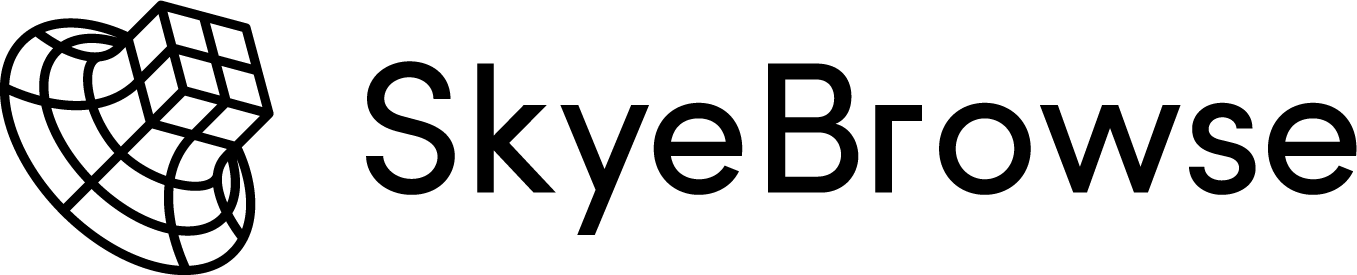Make an account for free. You'll be able to make unlimited 3D models. If you'd like access to measurements, try out Lite for free in your account!
You can read about our Master Services Agreement. We accept all major credit cards.
SkyeBrowse uses video because video has more information. Video is a series of pictures, and by using all of the frames of the video, we’re able to create high resolution 3D models, which oftentimes look better than photogrammetry. You can read more about videogrammetry on the DroneDJ article. Our platform does not allow you to upload pictures.
We recommend using Google Chrome to view the models.
We do 3D modeling differently than traditional photogrammetry companies. We’re able to pre-generate the 3D model by calculating the drone flight paths. By the time you upload the video, the model is already pre-generated. Then we slap every frame of the video on top of the 3D model to make it look great. This allows us to make 3D models in such a short period of time.
Videos shot with SkyeBrowse range from 600mb (ULTRA off) to 1gb (ULTRA on). WideBrowse videos depend on how large of an area you are mapping. They range from 1gb to 6gb. We recommend using 1080p video.
This depends on your internet speed. Check the listings below for an estimate.
1GB SkyeBrowse File Upload Times
- 20 mins - 5 Mb/s
- 10 mins - 10 Mb/s
- 5 mins - 20 Mb/s
- 2 mins - 40 Mb/s
600MB SkyeBrowse File Upload Times
- 10 mins - 5 Mb/s
- 5 mins - 10 Mb/s
- 2 mins - 20 Mb/s
- 1 min - 40Mb/s
We do offer POST Certified Training to reduce user error when making a 3D model. Our classes are taught throughout the USA. Contact our team to learn more.
SkyeBrowse is proudly made in America with team members in New Jersey, California, and Texas.
You can take distance, height, and area measurements within our viewer. You can also take screenshots of the model and annotate the model. However, to maintain CJIS compliance, you cannot alter or delete the model without a written request to a SkyeBrowse team member.
Yes, it’s the only 1 tap 3D modeling in existence. You can make a free account and see for yourself!
SkyeBrowse is for spot instances, such as car crashes at an intersection, crime scenes, or SWAT scouts. WideBrowse, which is found in the same app, is our long range mapping platform for mapping out protests, structure fires, HAZMAT situations, and long car crashes.
SkyeBrowse flights are for flights up to 120ft AGL. This will cover up to 1 acre. WideBrowse flights are for areas larger than 1 acre. SkyeBrowse flights will result in better resolution and capture more of the sides. WideBrowse flights will capture more area.
SkyeBrowse flights take 1 minute 30 seconds to complete. At night time, our night ops AI automatically turns on, and SkyeBrowse flights take 2 minutes to complete.
WideBrowse flights vary based on how large the area is and how high you fly. At higher altitudes, the drone flies faster and has less horizontal overlap. A WideBrowse flight usually doesn’t take longer than 5 minutes.
On the bottom right of the camera view, tap the map box. The dotted blue lines in the 2 circles show the projected drone flight path. If you fly higher, the circles will get bigger and if you fly lower, the circles will get smaller. Everything inside of the 2 circles will turn into a 3D model. If you need to cancel the flight, press the "stop" button and the drone will hover in place.
Pix4D can make great 3D models. However, Pix4D was designed for surveying, which requires extensive training and licensing. In addition, surveying isn’t a field that requires rapid processing and flight times. SkyeBrowse is faster and easier to use than Pix4D. SkyeBrowse is designed by public safety for public safety. We built a force multiplier for drones, which simplifies and speeds up the flight time and processing time of 3D modeling. We also made it easy enough that any police officer or firefighter can pick up right away.
Pix4D React is 2D mapping, which means that you can’t see the sides of vehicles and buildings. However, Pix4D React’s processing time is quick, which makes it similar to our processing time. React also processes the images locally, whereas SkyeBrowse videos must be uploaded to our cloud.
The SkyeBrowse app automatically calibrates the settings for you, so there is no need to worry about traditional photogrammetry settings.
We have multiple white papers that compare our accuracy to Pix4D and Leica, the industry standard for accuracy. When making models for court, we recommend placing known measurements in the scene.
In the 3D model viewer, the top left tool allows you to write down notes on the 3D model.
We have 3 ways of sharing:
Click the video or the location on the dashboard and you’ll enter into the details page, which include general details, flight settings, flight path map view, sharing, and weather data.
We currently support all iOS and Android devices running the latest version of iOS and Android.
You can export point clouds in LAZ format and textures in OBJ format. This is compatible with Faro Zone 3D, Leica Map360, Trimble, CloudCompare, ESRI, and most other GIS softwares.
Manual flying through the SkyeBrowse app is required to center the drone above the object you want to map out. We designed SkyeBrowse like this, so that you don’t have to estimate how high an obstacle is and potentially crash your drone. Make sure your drone is above all obstacles. Once you’re above the object, tap the "start" button and the drone will autonomously orbit around the object. You can also record manual flight paths by pressing the record video button on the remote controller while in the SkyeBrowse app.
We turn on obstacle avoidance during the autonomous flights. However, we still recommend flying above all objects just to be safe.
All SkyeBrowse models are accurate down to the centimeter.
Licenses are available on an annual basis. For multi-year licenses, please contact our team for a discount.
For inquiries, contact us to learn more.
SkyeBrowse can process thermal videos to get hotspots of various scenes, including night time fatality accidents and live structure fires.
SkyeBrowse models are based on the video input. Thermal videos are lower resolution than RGB videos, so the models will have slightly lower resolution.
When you upload an Autel video file, only one video can be processed. Make sure to upload only the RGB video file if you want an RGB model.
We do not recommend sharing accounts, as we cannot maintain chain of custody. Sharing accounts violates our terms of use and can result in account termination. We recommend purchasing a license for each user.
Yes, we have a share by link and share by email button inside the dashboard.
While SkyeBrowse was designed by first responders for first responders, we have customers from a variety of other industries.
To zoom in and out, scroll up or down. To look at different angles, hold down ‘left-click’ and drag your mouse. To pan, hold down ‘right-click’ and drag your mouse.
After uploading the video to our website, you can extract frames from the video with the “Save Frame” button on the video player of the SkyeBrowse dashboard.
In our 3D model viewer, click on “Generate” to save a high resolution JPEG image of the current view. If you take any measurements, the measurements will show up as well.
Yes! We support Autel Evo I, Evo II Pro/8K/Dual/640T on iOS. However, we do not support the V3 Evo drones. Please use Universal Upload to make models with the V3 Evo drones.
SkyeBrowse runs on our CJIS compliant AWS cloud with top on the line AES-256 encryption. AES-256 uses 14 rounds of encryption, which is the most secure in the world and trusted by the DoD. We also maintain chain of custody of data, CloudTrail, 2FA, User Roles, IAM roles, unusual login detection, and multi-factor authentication. We worked really hard on making sure that your data is secure. We also maintain chain of custody of data with AWS Audit Manager, so you can edit and export the 3D models, but never delete them.
Our AWS servers are located in Northern Virginia and Ohio.
Over a dozen SkyeBrowse models have been through court. All of the cases have been settled out of court.
For spot instances, fly SkyeBrowse at 40-60 feet in the air. For ‘large’ 5+ acres of mapping, fly WideBrowse at 200 feet in the air.
Yes!
Yes, you can export SkyeBrowse models to any other third party viewers, such as ESRI ARCGIS Pro, Trimble, CloudCompare, and Faro.
Yes, it’s possible. If you are a premium customer, share the model with our team and we'll merge them for you.
You will need stationary scene lighting to map out night time accidents. We recommend using stationary scene lighting or ladder trucks to position lighting. We offer POST Certified Training for making great night ops models. You can learn more about training by talking to our team. Here is a night model made by a student who has never flown SkyeBrowse before.
Over 1,000 police departments across the US fly SkyeBrowse. Reach out and we'll be happy to tell you neighboring agencies with SkyeBrowse
For buildings taller than 3 stories, we recommend flying WideBrowse a bit higher than the recommended altitude. WideBrowse will do the rest.
Unfortunately, drone manufacturer SDKs limit us to which drones we can support. If we could support all of them, we would.
We do not support local processing.
SkyeBrowse is 100% relative accuracy. Relative accuracy means that measurements between points in the 3D model are accurate compared to the measurements between objects in real life. Absolute accuracy means that the location of the current point on the 3D model is exactly the GPS point on earth. Our absolute accuracy is off by 3 feet, so we focus on relative accuracy. We made this decision, because adding in GCPs and sampling them post-processing only increases the complexity of emergency response, rather than simplify it.
Some browsers have issues rendering 3D models. Please use Google Chrome for best results.